
- BUSINESS
- BUSINESS+
After setting up departments, the first step is to invite new users to join.
Owners, admins and managers can invite users in the "Workspace settings" view.

Click on "Departments and messages."

Click on "Department Details."

Select the user(s) to add to the department then, click "Save."

Click on "Save."

Alternatively, click on the department's name at the top.

Click on ellipsis menu on the right side then select "Department details."

Teamly's automated MVD (Most Valuable Doer) will also prompt you to add users to a department. 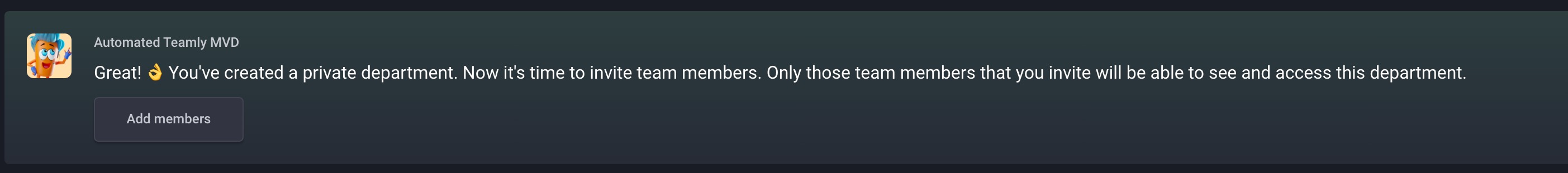
Invite the users. Once everyone’s joined, the fun can begin!

- Click on the department's name at the top.
- Click on "Edit details."
- Invite the users. Once everyone’s joined, the fun can begin! Everyone can join in on discussions around their shared topic.
- Navigate to the department and click on the users icon at the top right side.
- Invite the users. Once everyone’s joined, the fun can begin! Everyone can join in on discussions around their shared topic.
Was this article helpful?
That’s Great!
Thank you for your feedback
Sorry! We couldn't be helpful
Thank you for your feedback
Feedback sent
We appreciate your effort and will try to fix the article